A: Click “Product registration”→“Login and check”→“Enter the serial number of your registered product to check.

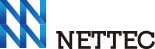
A: Click “Product registration”→“Login and check”→“Enter the serial number of your registered product to check.

A: Click “Product registration” → Fill in the Registration Form→Send

*The product serial number is a 13-digit code which appears on the warranty card or guarantee booklet of the product.
Each product has a unique warranty serial number. After you purchase one product, go to our website to register.
A: Please “contact us.”
A1: “Where to buy:” The “Where to buy” section of the product will show the physical dealers and online stores which sell it. Go to the physical or online stores to purchase your desired product.

A2:“Where to buy:” Click “Where to Buy”

The national physical dealers appear, including the ones located in Northern, Central, and Southern Taiwan, and other dealers and online stores in China. Click one dealer to show its details, the products sold, and transportation information for your reference.
A: One year from the date of purchase.
● The product is supplied with a warranty card.
● The invoice serves as evidence of the warranty. Always keep it properly.
A: Go to the “Product registration” section of the NETTEC website to register the serial number of your product. Each product has a unique serial number. Ask the dealer to stamp your invoice or receipt, and keep it with the warranty card properly to protect your warranty rights.
A: The one-year warranty starts from the time of purchase. Ask the dealer to stamp your invoice or receipt, and keep it with the warranty card properly to protect your warranty rights.